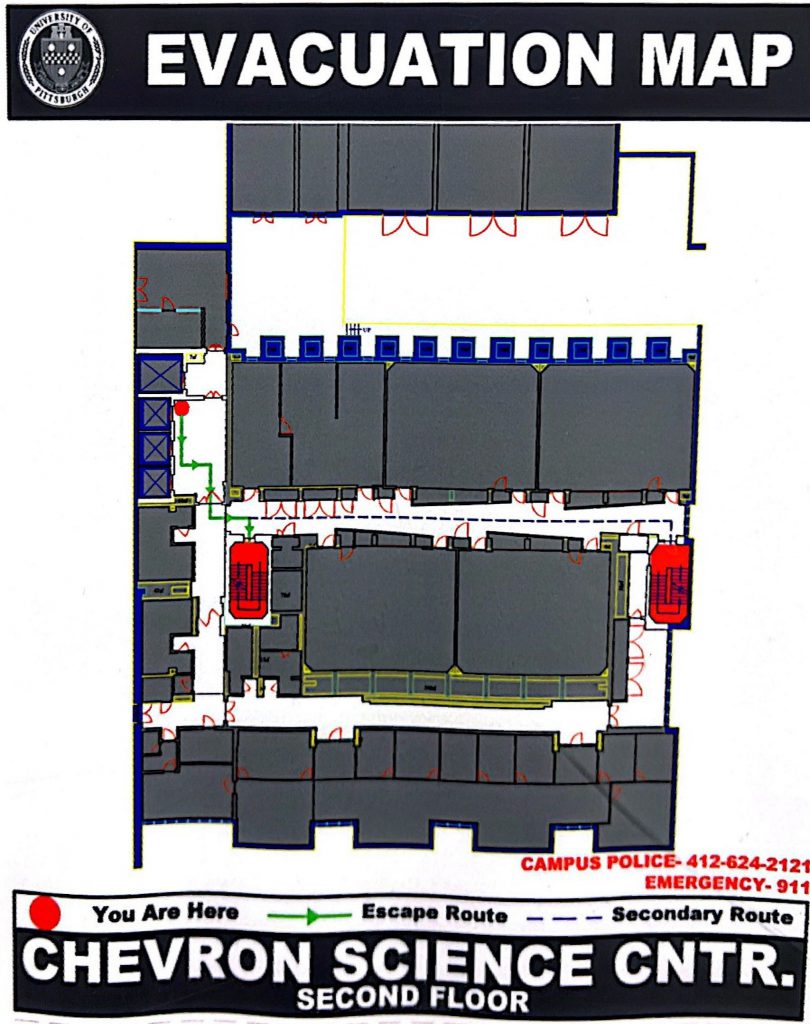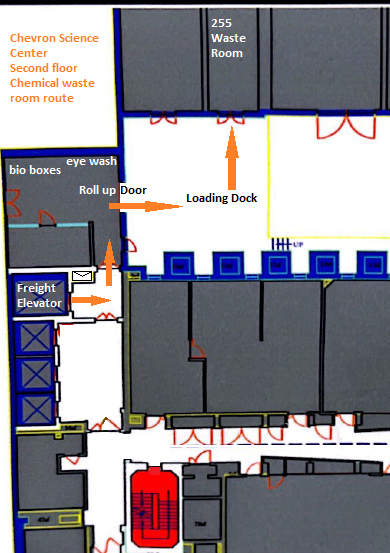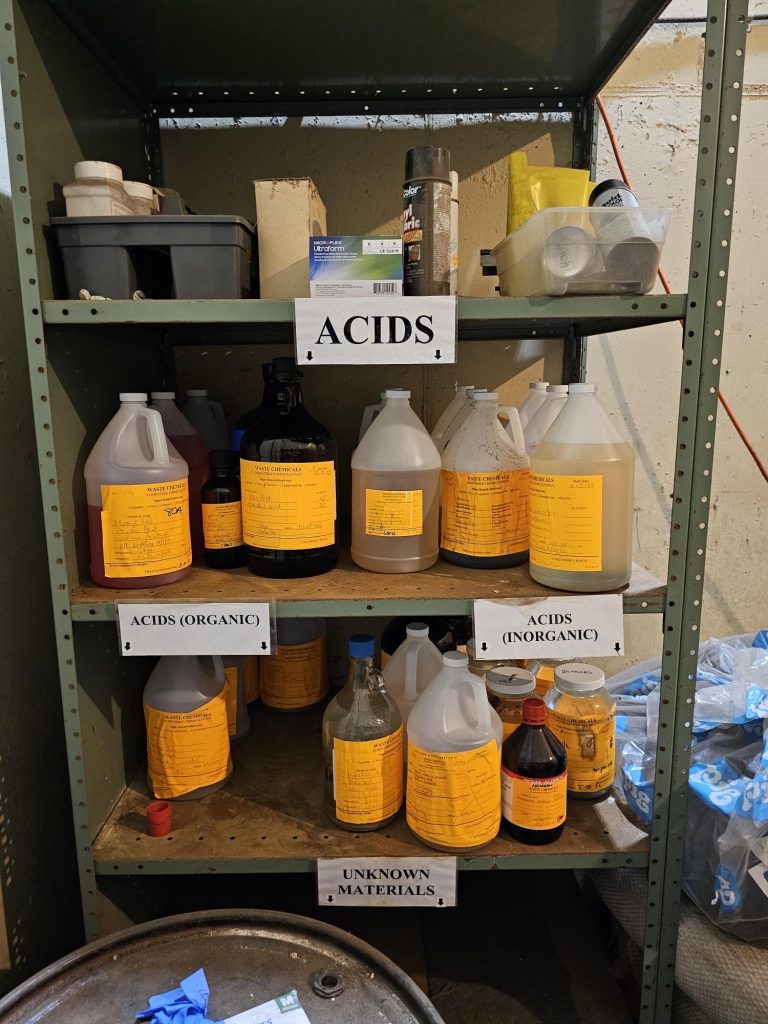Image 2. ) View of the hallway between the Chevron main elevators and loading dock.

Image 3. ) View of the internal loading dock door.

Image 4. ) View when the internal loading dock door opens, to the direct right is the door to the outside loading dock.

Image 5. ) View of the outside loading dock.

Image 6. ) View of the waste room doors.

Image 7. ) When unlocking the waste room, use two hands, turn the key to the left with one, and pull on the handle with the other.

Image 8. ) The light switch is a special switch on the right inside the 255 Chevron Chemical waste room doorway.
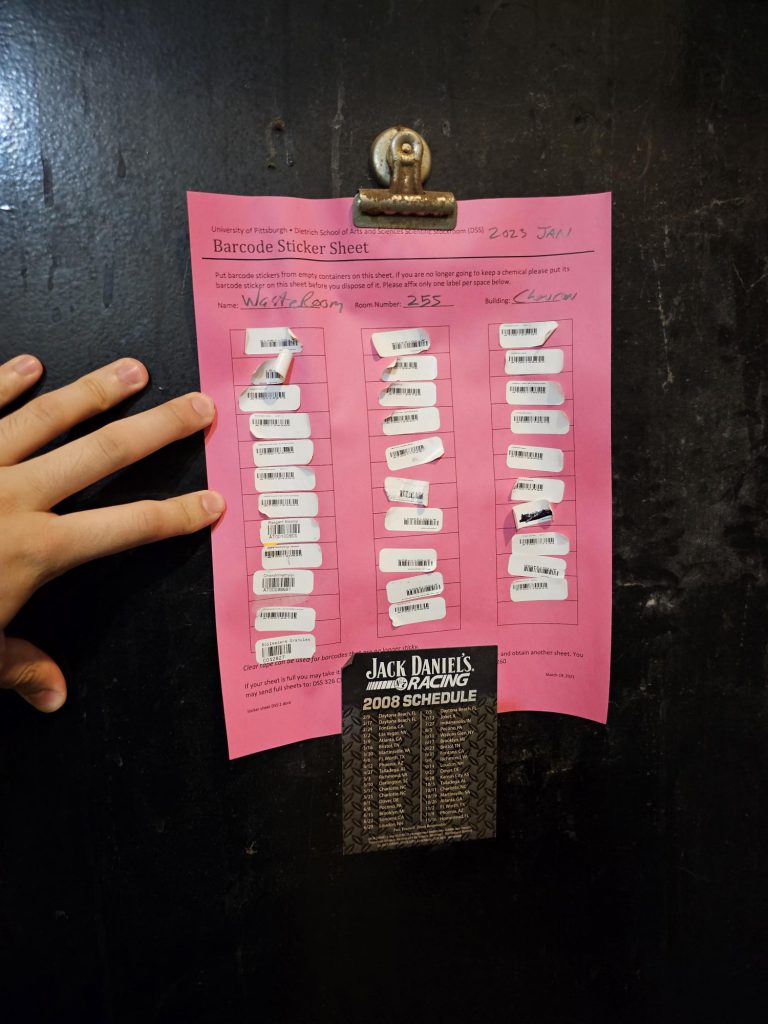
Image 12.) A barcode sticker sheet in case you see a sticker on your waste container that was missed when you set it on the shelf.
Be sure to return the waste room key to the DSS Stockroom.
Please send suggestions for additions and corrections regarding the safety webpages via email to jcjst22@pitt.edu.